Choosing a booking system to manage your appointments can prove to be very difficult, especially if you are a new clinic. At Best Reception, we have a deep understanding on a variety of booking systems due to the different clients we manage. Because of this, we can easily identify the strengths and the unique features that each individual diary system offers. Some of the diaries we would recommend using are Cliniko, PracticeHub, PracticePal, Jane and Fresha – all these booking systems include beneficial features to efficiently manage your clients’ bookings.
Cliniko
For many of our clients, we use the Cliniko diary system to manage appointments. This diary is one of the more popular diaries amongst our clients due to their simplicity and ease when booking patients in. For example, if a patient wants to check when their next appointment is, we can type their name or phone number into the search box and all their upcoming appointments can easily be detected as well as their previous appointments.
Additionally, Cliniko also offers an easy recall feature where yourselves, the clinic can be made aware if a patient needs a call back and when this should ideally be completed. What makes it simple, is that you can create this from the patient file with its own dedicated tab.
One other feature that Cliniko excels itself in is the ability to manage your wait list. When adding a patient onto this, we have the option to choose which location or practitioner they would prefer for their appointment. As well as this, we can also add a date of which they should be removed on. For any specific requirements that a patient may have (e.g. can only do mornings etc.), we can add that to the notes so the practitioner will be made aware to provide your patient with the best outcome possible regarding their appointment.
Jane
As well as Cliniko, the Jane diary is another popular diary system amongst our clients. Their features include an easy way to book, cancel and rearrange your patients’ appointments to best suit the requirements of your organisation.
One feature that your clinic/organisation may find beneficial with the Jane diary is their effective billing feature, for example having the option to securely add a patients’ credit card onto their file. From a clinic’s perspective, it can be seen as beneficial to store this information to secure the appointment in case a patient does not attend or cancels at late notice. As well as this, it can be used as an effective tool to take payment for the appointment as these can automatically be arranged.
When a patient calls with late notice to cancel an appointment it may be frustrating and difficult to manage outstanding invoices. With the Jane diary, we have the option to ‘DNA’ an appointment where the whole appointment becomes red making it clear that a patient has cancelled on late notice and now owes a fee to the practice which can also be detected on their patient record.
Additionally, another feature that you may find beneficial from the Jane diary is that you can decide how far ahead in the day patients can book online appointments. This allows your diary to be sorted to your best availability. As well as this you can use this feature to allow times for on the day emergency appointments.
Fresha
Another alternative booking system that we recommend your clinic to consider is the Fresha diary. This diary is a free service and has many benefits that your clinic may find beneficial.
Using the Fresha diary, you will find your clients can be booked efficiently in seconds. For example, you can change the settings on the diary to view practitioners that are working on each day when offering the soonest availability for a customer/patient. Alternatively, if an individual prefers to see a specific clinician, we can click on their own individual diary and change to a week-view so we are able to determine when they are in next in clinic and when their next available appointment would be.
Rescheduling appointments with Fresha has also been made simple. To do this, all you are required to do is to click on the appointment that is already booked in and click reschedule, when doing this you will be taken back to the diary page, and you can easily select when the next appointment would be for a patient.
PracticeHub
Another diary system that comes highly recommended is PracticeHub. This diary offers a very clear and simple service which allows your organisation to efficiently manage your clients’ bookings.
One of the features that your company will find beneficial is the simplicity of booking patients in. For example, we can easily switch view to see the availability of each practitioner at your practice to find when your clinics soonest availability. For example, if you are a multi-disciplinary clinic, we can select the view to certain practitioners, so availability is not missed, and your client is efficiently booked to see their preferred practitioner.
The appointment type of which a patient has booked in for can also be made more identifiable on this diary as they can be colour coded. For example, if your clinic accepts several insurance companies, you can colour code this, so you are aware to take insurance details or follow any specific protocols that may be in place.
An additional feature that makes PracticeHub unique is the ability to amend settings to see appointments specifically in the morning or afternoon. For example, if a client was looking to arrange an appointment and they are only available in the morning, you would be able to select the ‘AM’ option of the side of the page to only view the earlier appointments in the day. This is proved to be beneficial as it highlights availability, so appointments are rarely missed.
PracticePal
Alternatively, PracticePal is another excellent diary that may suit your clinic booking needs. One of the features that this diary offers is a centralised portal which makes arranging appointments easier. For example, if you are a practitioner that works from separate clinics, this diary allows us to switch seamlessly between these locations to manage all of your diaries.
Another feature that makes PracticePal unique is that you can easily amend settings to ensure that your patients are easily booked in. For example, if your clinic is a large multi-disciplinary practice, you can filter their diary to which you can only see the practitioners that the patient is interested in seeing so availability is not missed.
Additionally, you can also set individual increments to suit each practitioner. For example, if a clinician prefers appointments to be booked quarterly in an hour, we can amend the settings for the specific person, so they have 15-minute increments, so they are only booked in for those slots.
PracticePal also offers a simple and effective way to manage existing bookings. For example, if a patient is already scheduled in and they want to cancel- we can hover over the slot and change the status to cancelled.

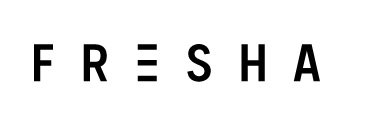



In summary, each individual diary has their own unique features which your clinic may find beneficial. Featured are only some of the diaries that Best Reception can use. If you would like to discuss your diary options, you are welcome to contact us for further information.





